If you pre-ordered Splinter Cell Blacklist through uPlay, or received the free download with your new Nvidia graphics card, getting the game to download has been a pain to say the least (read about it here).
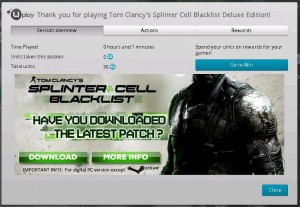 If you were finally able to get the game installed, you may have ran into another problem – getting the game to start! Many gamers are finding the game to automatically close upon running it, going straight to the “Thank You For Playing” screen in uPlay.
If you were finally able to get the game installed, you may have ran into another problem – getting the game to start! Many gamers are finding the game to automatically close upon running it, going straight to the “Thank You For Playing” screen in uPlay.
But have no fear, there is an extremely easy fix for the problem:
- Go to your documents folder for the current user and edit the videoSettings.ini in the Blacklist directory (Replace “USERNAME” with actual windows user – C:\Users\USERNAME\My Documents\Ubisoft\Blacklist\videoSettings.ini).
- Towards the top of the file will be a line with an option for “WindowStyleFinal=1” – change the 1 to a 0 for windowed or 2 for full screen.
That’s it! Good luck, and enjoy the game!

1 Comment